| PFM |
|
|
The Narrative tab of a Portfolio has been designed for groups to upload their narrative reports. It provides a central repository for the reports and alerts relevant users when the reports have been uploaded.
| PFM |
|
|
1. Use the Narrative report template provided by your RLO (Regional Liaison Officer) from Regional NRM Programs. Amend and save this to a location on your local network.
2. Log into Enquire.
3. Select the Portfolios tab in your Main Navigation Bar. Then in the Narrative column select the symbol in the appropriate Reporting Period
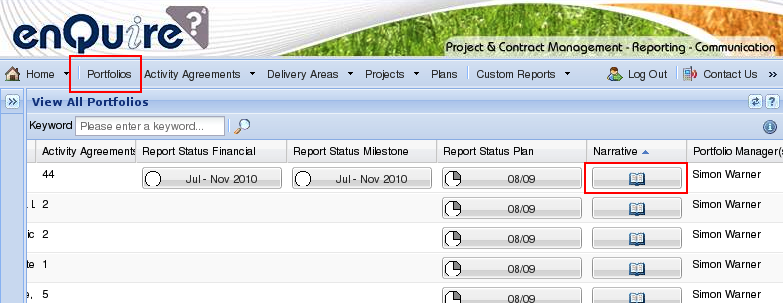
4. Upload your report into Enquire using the Browse button.
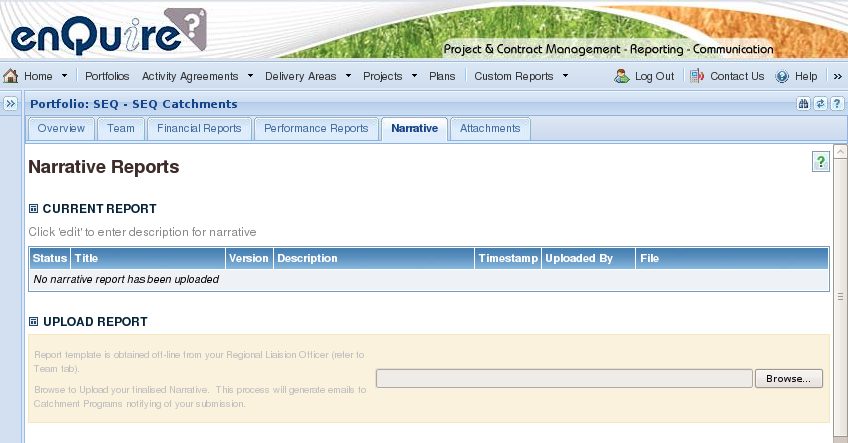
5. The Current Report table will then list your report and version number.
When the Portfolio Manager uploads the Narrative, this submits the report across to Regional NRM Programs. The Regional Liaison Officer can then accept or request amendment. The Portfolio Manager will receive an alert for both these outcomes.
There is a Workflow incorporated into Enquire which includes submission of the reports and associated system alerts to relevant users.